IPMR
Integrated Population Monitoring Reporter (IPMR) has been written by Mark Cubitt on behalf of BTO for ringers and nest recorders. The latest version is 2.6.9 (updated February 2022, containing new ring series for 2022-26), which runs on all versions of MS Windows (including Windows 11 - feedback from one user so far). See below to download the software and accompanying user manuals. Also on this page is extra guidance on submitting data and using IPMR on WIndows 10.
Notes on submitting data via IPMR
-
IPMR does not work with webmail. If you use web-based email, you can send a submission file to BTO by creating a blank email yourself, attaching the submission file (in your IPMR folder) and emailing to ringing.data [at] bto.org, nrs [at] bto.org, ces [at] bto.org or ras [at] bto.org
-
Further help on submitting ringing data. This animated tutorial gives further guidance on running ringing data consistency checks and creating and submitting ringing capture submission files. There is also further guidance in the.
IPMR installation guide
IPMR installation guide (PDF, 477.14 KB) -
Further help on submitting NRS data.shows how to check NRS data and create and send a NRS submission file.
This guidance sheet
This guidance sheet (PDF, 519.29 KB) -
Help us check we have your data. When you send a submission file to one of the above addresses, you will receive an auto-reply acknowledging receipt. Later, you will receive a further acknowledgement confirming your records have been processed. Please look out for these acknowledgements to ensure that we've received your data.
If you are upgrading to Windows 10
When you upgrade to Windows 10, you may see an error message when you next try to start IPMR.
If this happens, right-click on the IPMR Reporter shortcut icon, select the ‘Properties’ menu item, select the ‘Compatibility’ tab when the pop-up window appears, and check the box ‘Run this program as administrator’. Then click ‘Apply’ and ‘Ok’.
these instructions
Invalid date format with Windows 10
available here
Installing IPMR 2.6.9 on Windows
The latest version of IPMR is 2.6.9 (updated February 2022, containing new ring series for 2022-26). This will run on all 32-bit or 64-bit versions of MS Windows, including XP, Vista, 7, 8, 10 & 11*. To install IPMR for the first time or to upgrade to the latest version, download the installer program and the installation instructions via the links below.
*as far as we know currently (February 2022)
Download IPMR (.EXE file / 27MB)
IPMR Installation Guide
IPMR Installation Guide (PDF, 477.14 KB)IPMR Installation Guide
IPMR Installation Guide (DOC, 452.00 KB)
Once you have installed or upgraded IPMR, double-check you are on version 2.6.9 (updated February 2022) by running the software, opening the 'Help' menu and selecting 'About IPMR'.
Installing IPMR on a Mac
IPMR Installation Guide
IPMR User Manuals
IPMR has a built it help guide, which can be accessed from the main 'Help' menu. There are also two manual available below, on using IPMR for ringing and nest recording respectively.
Ringers IPMR manual
Ringers IPMR manual (PDF, 1.34 MB)NRS IPMR manual
NRS IPMR manual (PDF, 1.29 MB)
Updating ringing prices in IPMR
Further support
For further help, you can email the ringing and NRS sections of the Demography Team, or telephone 01842 750 050. Please email any specific IPMR queries to ringing.data [at] bto.org






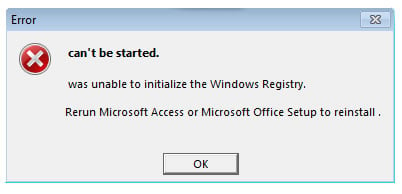
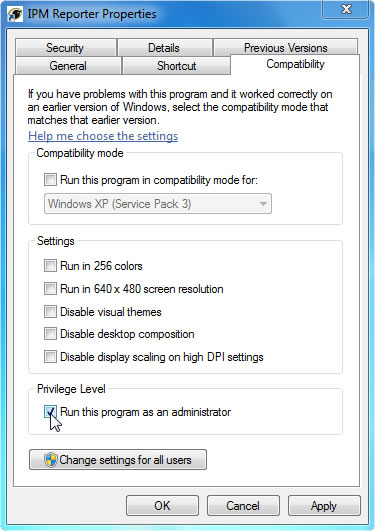




Share this page